Read Also: Samsung Galaxy Watch 5 Pro review: Is it an ideal smartwatch?
PDA Net
PDA Net is one of the most popular WiFi hotspot apps for iOS. One of the major reasons behind its popularity is that it masks mobile tethering from your network operator, so you don’t need to pay extra for sharing your mobile data. PDA Net allows mobile tethering through a WiFi or USB connection. The connections are fast and secure. The only downside is that this app only works on jailbroken iPhones and iPads.
TetherMe
TetherMe is another app like PDA Net that lets you tether your mobile internet network without notifying your network provider. Similar to PDA Net, this app will only work after performing a jailbreak on your iPhone. Once you’ve downloaded TetherMe using Cydia, you will be able to share as much mobile data as you want. Tethering can be carried out over WiFi or a stable USB connection.
WiFi Map
If you don’t want to root your iPhone, you can try using apps that locate public WiFi hotspots and give you access to them. WiFi Map is one of the most popular apps in this category. This app comes with a large directory of public WiFi hotspots in over 50 countries. WiFi Map also provides passwords for secure WiFi networks. While connecting to a public WiFi it is essential you use a VPN to protect your privacy and safeguard yourself again online scams. WiFi Maps takes care of this situation and lets you choose from dozens of VPN servers before connecting to a public WiFi hotspot.
WiFi Finder
WiFi Finder gets its data from the SpeedSpots crowdsourced database. With this database, WiFi Finder is able to provide information on hundreds of thousands of public WiFi hotspots across the world. You can also perform a speed test on this app and see which hotspots are rated highly for their speed and connection strength. If you’re travelling to some location, you can download the map of public Wi-Fi offered in that location using this app. You can also filter hotspots by venue type: Hotel, Cafe, Store, Restaurant, Bar etc.
WiFi Connect
WiFi Connect is a popular app among travellers who want to save up on mobile roaming costs by relying as much as they can on public WiFi for internet usage. WiFi Connect lets you find free WiFi hotspots in over 50,000 cities worldwide. You can also save locations in the app for future use. WiFi Connect lets you search for public WiFi hotspots by city, country, or locality. The app keeps updating the passwords in its directory and adds new hotspots to the list.
WiFi Master
WiFi Master has one of the biggest WiFi-sharing communities in the world, with its presence in almost 200 regions across the world. WiFi Master also lets you access certain password-protected WiFi networks. Since the passwords are encrypted for user privacy, you will not be able to see them but the app will let you connect to the network. This app has a simple interface that is easy to use. With just a few taps, you will be able to connect to your desired public WiFi. Read Also: Snapchat 2023: Simple ways to Create, Edit, and Delete a Public Profile on Snapchat
Conclusion
These are the top 6 WiFi hotspot apps for iOS (iPhone and iPad). We highly suggest using a VPN to connect to public WiFi in order to protect your privacy and avoid any phishing attempts. Here is our list of the 5 best VPN apps you can download right now. If you found this article helpful, let us know in the comments! For the latest gadget and tech news, and gadget reviews, follow us on Twitter, Facebook and Instagram. For newest tech & gadget videos subscribe to our YouTube Channel. You can also stay up to date using the Gadget Bridge Android App. You can find the latest car and bike news here.



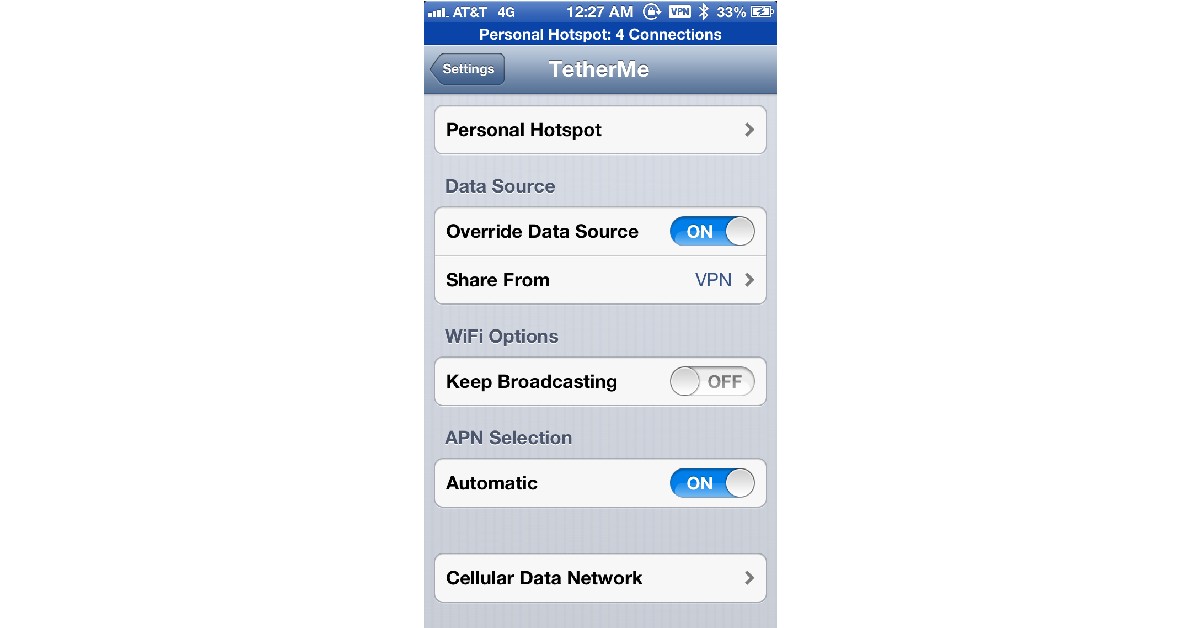


![]()

title: “Top 6 Wi Fi Hotspot Apps For Ios Best For All Types” ShowToc: true date: “2022-12-10” author: “Victor Brown”
Read Also: Samsung Galaxy Watch 5 Pro review: Is it an ideal smartwatch?
PDA Net
PDA Net is one of the most popular WiFi hotspot apps for iOS. One of the major reasons behind its popularity is that it masks mobile tethering from your network operator, so you don’t need to pay extra for sharing your mobile data. PDA Net allows mobile tethering through a WiFi or USB connection. The connections are fast and secure. The only downside is that this app only works on jailbroken iPhones and iPads.
TetherMe
TetherMe is another app like PDA Net that lets you tether your mobile internet network without notifying your network provider. Similar to PDA Net, this app will only work after performing a jailbreak on your iPhone. Once you’ve downloaded TetherMe using Cydia, you will be able to share as much mobile data as you want. Tethering can be carried out over WiFi or a stable USB connection.
WiFi Map
If you don’t want to root your iPhone, you can try using apps that locate public WiFi hotspots and give you access to them. WiFi Map is one of the most popular apps in this category. This app comes with a large directory of public WiFi hotspots in over 50 countries. WiFi Map also provides passwords for secure WiFi networks. While connecting to a public WiFi it is essential you use a VPN to protect your privacy and safeguard yourself again online scams. WiFi Maps takes care of this situation and lets you choose from dozens of VPN servers before connecting to a public WiFi hotspot.
WiFi Finder
WiFi Finder gets its data from the SpeedSpots crowdsourced database. With this database, WiFi Finder is able to provide information on hundreds of thousands of public WiFi hotspots across the world. You can also perform a speed test on this app and see which hotspots are rated highly for their speed and connection strength. If you’re travelling to some location, you can download the map of public Wi-Fi offered in that location using this app. You can also filter hotspots by venue type: Hotel, Cafe, Store, Restaurant, Bar etc.
WiFi Connect
WiFi Connect is a popular app among travellers who want to save up on mobile roaming costs by relying as much as they can on public WiFi for internet usage. WiFi Connect lets you find free WiFi hotspots in over 50,000 cities worldwide. You can also save locations in the app for future use. WiFi Connect lets you search for public WiFi hotspots by city, country, or locality. The app keeps updating the passwords in its directory and adds new hotspots to the list.
WiFi Master
WiFi Master has one of the biggest WiFi-sharing communities in the world, with its presence in almost 200 regions across the world. WiFi Master also lets you access certain password-protected WiFi networks. Since the passwords are encrypted for user privacy, you will not be able to see them but the app will let you connect to the network. This app has a simple interface that is easy to use. With just a few taps, you will be able to connect to your desired public WiFi. Read Also: Snapchat 2023: Simple ways to Create, Edit, and Delete a Public Profile on Snapchat
Conclusion
These are the top 6 WiFi hotspot apps for iOS (iPhone and iPad). We highly suggest using a VPN to connect to public WiFi in order to protect your privacy and avoid any phishing attempts. Here is our list of the 5 best VPN apps you can download right now. If you found this article helpful, let us know in the comments! For the latest gadget and tech news, and gadget reviews, follow us on Twitter, Facebook and Instagram. For newest tech & gadget videos subscribe to our YouTube Channel. You can also stay up to date using the Gadget Bridge Android App. You can find the latest car and bike news here.



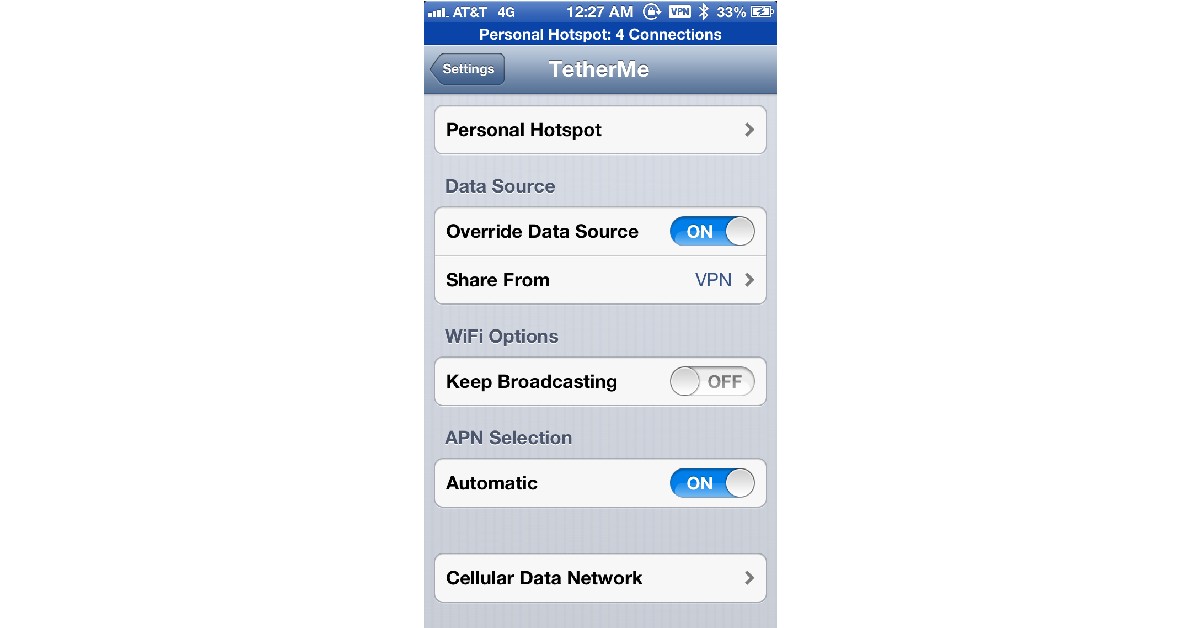


![]()
